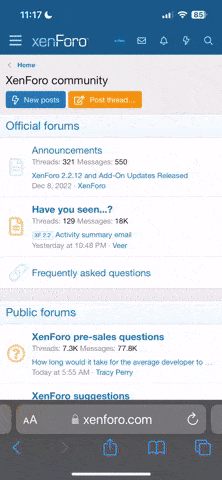Ranchero 1968
"Mr. Happy"
***NOTE*** You will first need to upgrade the charging system to atleast a 130 amp alternator. The little 95 amp OEM Spec alternator will be overstressed once the E-Fan is installed.
Below are links to my Battery Cable and 130 Amp Alternator Upgrade
http://www.nloc.net/vbforum/how-articles/214706-tips-strucby-battery-alternator-cable-install.html
http://www.nloc.net/vbforum/how-articles/214729-130-amp-alternator-install.html
I decided it was time for an E-Fan upgrade so I contacted Ed and purchased a ready-to-go MK VIII fan and controller.The fan arrived a few days later by UPS. What do you get with Ed’s fan/controller kit? A well packed box with a MK VIII fan and a StruckBy controller, you will need to fabricate your own fan brackets for this installation.
Tools/parts used for my fan install:
1. 8 mm socket: for upper OEM fan shroud bolts
2. 7/16” ratcheting box end: for water pump pulley bolts
3. 7/16” socket: for E-fan bracket hardware
4. 5/16” hex head wrench: to remove pipe plug from thermostat (t-stat) housing
5. Rags: to absorb anti-freeze/coolant
6. 13/16” deep socket: to tighten thermo switch in t-stat housing
7. No. 2/Medium cross-point screw driver: to install controller and max fuse housing
8. 7 mm socket: to remove under dash screw for toggle switch & LED light brackets
9. Diagonal wire cutters, wire stripper wrench, Super 88 3M tape, grommet kit, wire terminal kit
10. Pocket knife
11. Halogen work lights
12. Hack-saw and vise: for cutting metal brackets
13. Hack-saw and file: to remove OEM brackets from MK VIII fan shroud
14. Coarse file: to smooth and round off edges of brackets
15. Gray primer spray paint: for E-Fan and under dash brackets
16. Satin Black spray paint: for E-Fan brackets
17. Satin Clear spray paint: for under dash brackets
18. Dielectric grease: for all electrical contacts
19. Fender protector
20. Mechanics gloves
21. Black zip-ties
22. 5/16” fuel hose: for controller anti-vibration device
23. Four 5/16” flat washers: for water pump pulley bolts
24. ½” socket or ratcheting box end wrench: to disconnect StruckBy battery cables and alternator cable at alternator
25. Flat nose pliers: to crimp wire splice connector at AC compressor power wire and under-dash for LED light connectors
26. Ten ¼” x 20 thread Grade 5 bolts, 7/16” Hex head
27. Ten ¼” lock washers, 20 ¼” flat washers
28. Ten ¼” x 20 thread Grade 5 nuts, 7/16”
29. A new (1994 L/1994 Cobra) Thermostat housing (water outlet)
Pictures of box, fan, controller and hardware bag.
Below are links to my Battery Cable and 130 Amp Alternator Upgrade
http://www.nloc.net/vbforum/how-articles/214706-tips-strucby-battery-alternator-cable-install.html
http://www.nloc.net/vbforum/how-articles/214729-130-amp-alternator-install.html
I decided it was time for an E-Fan upgrade so I contacted Ed and purchased a ready-to-go MK VIII fan and controller.The fan arrived a few days later by UPS. What do you get with Ed’s fan/controller kit? A well packed box with a MK VIII fan and a StruckBy controller, you will need to fabricate your own fan brackets for this installation.
Tools/parts used for my fan install:
1. 8 mm socket: for upper OEM fan shroud bolts
2. 7/16” ratcheting box end: for water pump pulley bolts
3. 7/16” socket: for E-fan bracket hardware
4. 5/16” hex head wrench: to remove pipe plug from thermostat (t-stat) housing
5. Rags: to absorb anti-freeze/coolant
6. 13/16” deep socket: to tighten thermo switch in t-stat housing
7. No. 2/Medium cross-point screw driver: to install controller and max fuse housing
8. 7 mm socket: to remove under dash screw for toggle switch & LED light brackets
9. Diagonal wire cutters, wire stripper wrench, Super 88 3M tape, grommet kit, wire terminal kit
10. Pocket knife
11. Halogen work lights
12. Hack-saw and vise: for cutting metal brackets
13. Hack-saw and file: to remove OEM brackets from MK VIII fan shroud
14. Coarse file: to smooth and round off edges of brackets
15. Gray primer spray paint: for E-Fan and under dash brackets
16. Satin Black spray paint: for E-Fan brackets
17. Satin Clear spray paint: for under dash brackets
18. Dielectric grease: for all electrical contacts
19. Fender protector
20. Mechanics gloves
21. Black zip-ties
22. 5/16” fuel hose: for controller anti-vibration device
23. Four 5/16” flat washers: for water pump pulley bolts
24. ½” socket or ratcheting box end wrench: to disconnect StruckBy battery cables and alternator cable at alternator
25. Flat nose pliers: to crimp wire splice connector at AC compressor power wire and under-dash for LED light connectors
26. Ten ¼” x 20 thread Grade 5 bolts, 7/16” Hex head
27. Ten ¼” lock washers, 20 ¼” flat washers
28. Ten ¼” x 20 thread Grade 5 nuts, 7/16”
29. A new (1994 L/1994 Cobra) Thermostat housing (water outlet)
Pictures of box, fan, controller and hardware bag.
Last edited: