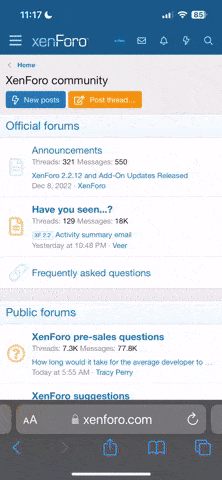huffentuff95
Active member
I was trying to richen a complete base open loop line on my laptop. I know how to high light the top line in blue and SET by multplying by 0.99 or less to richen the whole table. It changed the values but how do I save it ??? I tried to save it and when I open the file back up I still have the old values in the table. so I went to plug it in my tweecer to write the tweecer BUT when I shut the key off and try to read the file I just put in the Valve never changed. I know I am doing something wrong just a little help here. What I want to do is change a few files that I have already stored in my saved programs without being hooked up to the truck and have them in stand by to load in the event I get it on the dyno soon!!!