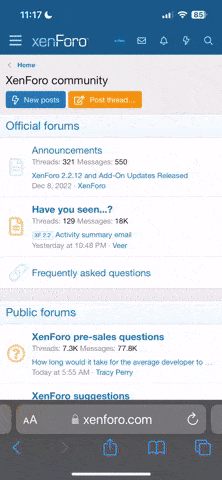OK, this is cool!
But 1st **DISCLAIMER** There's a lot of computer related steps at the moment so it's far, far from plug and play. I imagine that will change greatly as this evolves.
There's a lot of computer related steps at the moment so it's far, far from plug and play. I imagine that will change greatly as this evolves.
Anyway what is TS Dash? Well it's a new product from EFI Analytics (Tuner Studio and Megalog Viewer) folks that solves the multi-device connectivity to Megasquirt. Lot's of people offer DIY based dashes, but also want to still tune from their laptop or tablet without TS Dash you can only have one device connected to the Megasquirt at a time. With TS Dash you can have 3 AND, probably most importantly, you can connect wirelessly. http://www.tunerstudio.com/index.php/products/ts-dash
TS Dash can be installed on a lot of different OS types, but I chose to use a little Raspberry Pi I had laying around from previous dash testing. What's nice about the RBPI is EFI Analytics created a disk image you can download that's specifically for the RBPI. So pop the image on a micro SD card and boot the little sucker up and it goes right to TS Dash and makes itself a wireless access point then you simply connect the RBPI to your Megasquirt via USB. Then I installed the latest Tuner Studio beta and after that I joined my laptop to the new "TS Dash" wireless network shown opened Tuner Studio and connected to TS Dash. From there I had wireless access to use Tuner Studio, watch the dash, edit the tune, etc. Pretty darn cool!
I'll post more about this as I use it more. One thing I want to do is set the Raspberry Pi to turn on and off with the truck, that is easy, but I'll need a little battery powered device (like a UPS) to keep it powered long enough after the vehicle key is off to save everything and power down. There's a lot of different ways to do that, I just need to have a think to make it robust and small.
Raspberry Pi 4 in a little 3D printed case I made.

Laptop sitting on my messy toolbox, obviously truck was not running, just keyed on.

But 1st **DISCLAIMER**
Anyway what is TS Dash? Well it's a new product from EFI Analytics (Tuner Studio and Megalog Viewer) folks that solves the multi-device connectivity to Megasquirt. Lot's of people offer DIY based dashes, but also want to still tune from their laptop or tablet without TS Dash you can only have one device connected to the Megasquirt at a time. With TS Dash you can have 3 AND, probably most importantly, you can connect wirelessly. http://www.tunerstudio.com/index.php/products/ts-dash
TS Dash can be installed on a lot of different OS types, but I chose to use a little Raspberry Pi I had laying around from previous dash testing. What's nice about the RBPI is EFI Analytics created a disk image you can download that's specifically for the RBPI. So pop the image on a micro SD card and boot the little sucker up and it goes right to TS Dash and makes itself a wireless access point then you simply connect the RBPI to your Megasquirt via USB. Then I installed the latest Tuner Studio beta and after that I joined my laptop to the new "TS Dash" wireless network shown opened Tuner Studio and connected to TS Dash. From there I had wireless access to use Tuner Studio, watch the dash, edit the tune, etc. Pretty darn cool!
I'll post more about this as I use it more. One thing I want to do is set the Raspberry Pi to turn on and off with the truck, that is easy, but I'll need a little battery powered device (like a UPS) to keep it powered long enough after the vehicle key is off to save everything and power down. There's a lot of different ways to do that, I just need to have a think to make it robust and small.
Raspberry Pi 4 in a little 3D printed case I made.

Laptop sitting on my messy toolbox, obviously truck was not running, just keyed on.