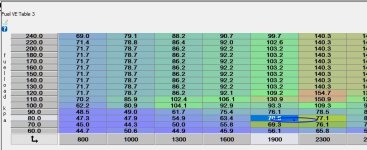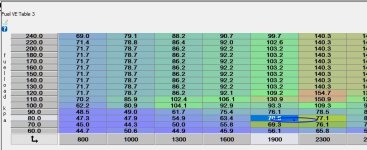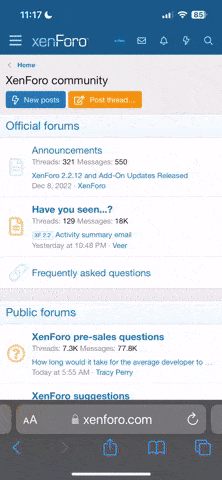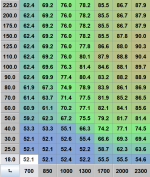Thought I'd share a small update I did to the A/F gauge in my Tuner Studio dash. I've always liked to see actual AFR vs commanded AFR (AFR target). But my brain processes a % better than just staring at numbers so I set up a % difference gauge inside the regular A/F gauge. Negative numbers means the actual AFR is lower than the target and positive means it's above. An example of how I could use this would be if I were tuning my VE table to get commanded and actual to line up. All I would need to do is multiply the VE value by 1.007 to raise the number or 0.993 to lower it. An easier example would be if I wanted to raise my fuel by 10% I could multiply the VE value by 1.10 or if I wanted to lower the value by 10% I would multiply by 0.90.