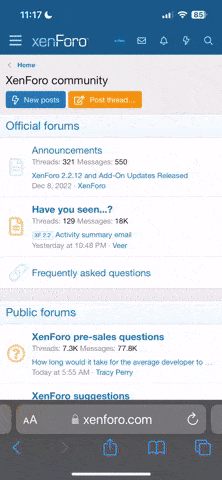Was traveling a bit for work the past few weeks so I figured I'd mess around with a new dash while stuck on a plane  I am not very creative, but was trying to get the most important info (to me) on the screen and available at a glance with both gauge displays and numeric displays. Dunno about you guys, but I still like the gauge view for most things, but others like A/F I gravitate towards the numeric value. Anyway this is my 1st pass, I still need to get the warning indicators lined up and do some other things, but so far so good. It's definitely less distracting to have all the different indicator boxes not visible unless they are in the on state. Main goal is everything will be green under normal circumstances so you focus on driving, but both the gauge and numeric indicators have critical and warning settings to alert you. The altitude display is for when I connect a GPS sensor. Need to find room for it if I decide to make it a gauge. I also put the check engine light symbol inside the tach.
I am not very creative, but was trying to get the most important info (to me) on the screen and available at a glance with both gauge displays and numeric displays. Dunno about you guys, but I still like the gauge view for most things, but others like A/F I gravitate towards the numeric value. Anyway this is my 1st pass, I still need to get the warning indicators lined up and do some other things, but so far so good. It's definitely less distracting to have all the different indicator boxes not visible unless they are in the on state. Main goal is everything will be green under normal circumstances so you focus on driving, but both the gauge and numeric indicators have critical and warning settings to alert you. The altitude display is for when I connect a GPS sensor. Need to find room for it if I decide to make it a gauge. I also put the check engine light symbol inside the tach.