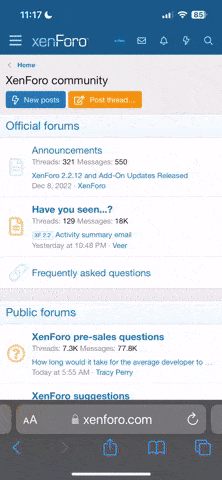The attatchment function is not the easiest thing to use so I made this quick guide. Let me know feedback on this, if it's acceptable then I'll make sticky posts.
When you make a new post, you are automatically in the Advanced editor. If you're replying to an existing post and want to post pictures, then choose "Go Advanced".
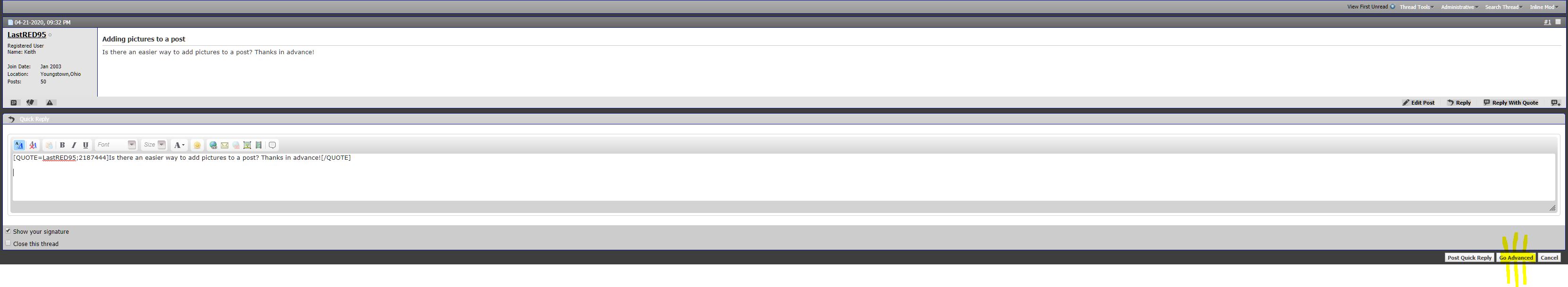
From there follow the steps below:
Choose “Manage Attachments”

Then choose “Add Files”
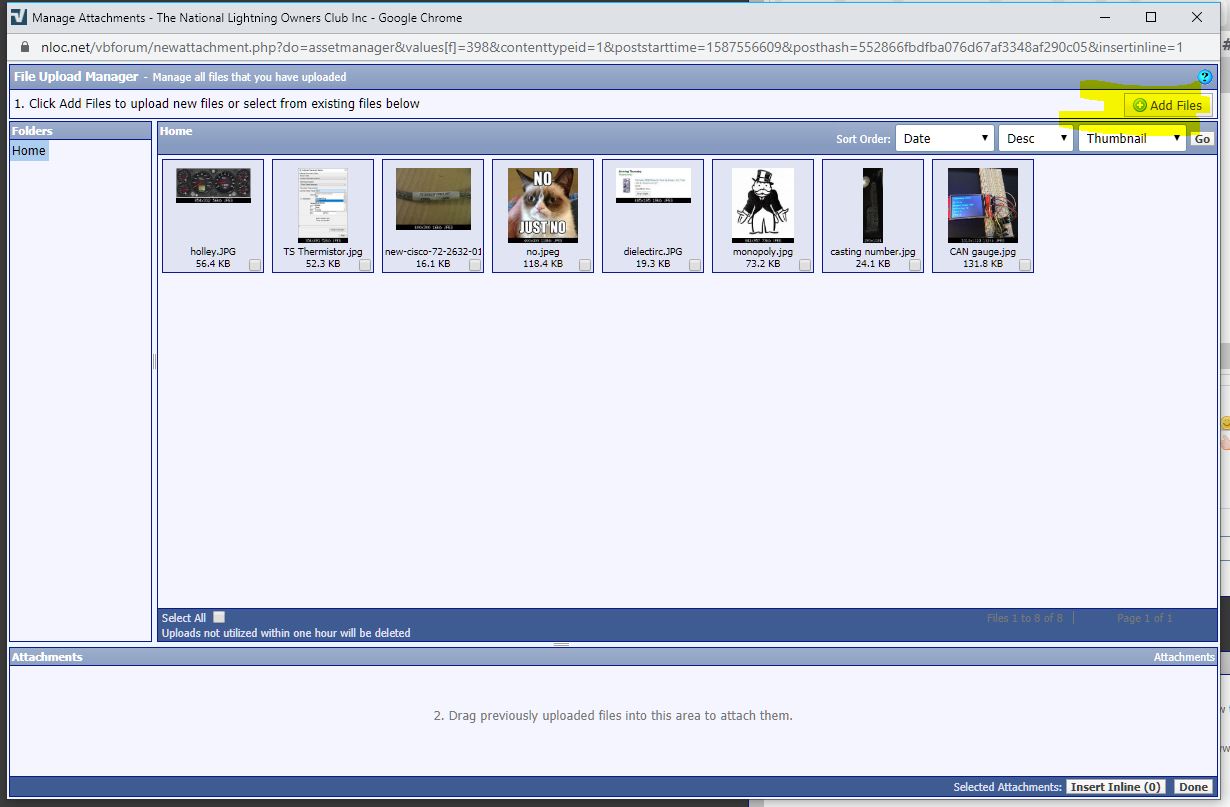
From there click “Choose File”

Once the window opens choose the file you want, in this example I chose a cool Holley dash picture

Now you have to click “Upload”

Ensure your new picture is checked and then click “Insert Inline”
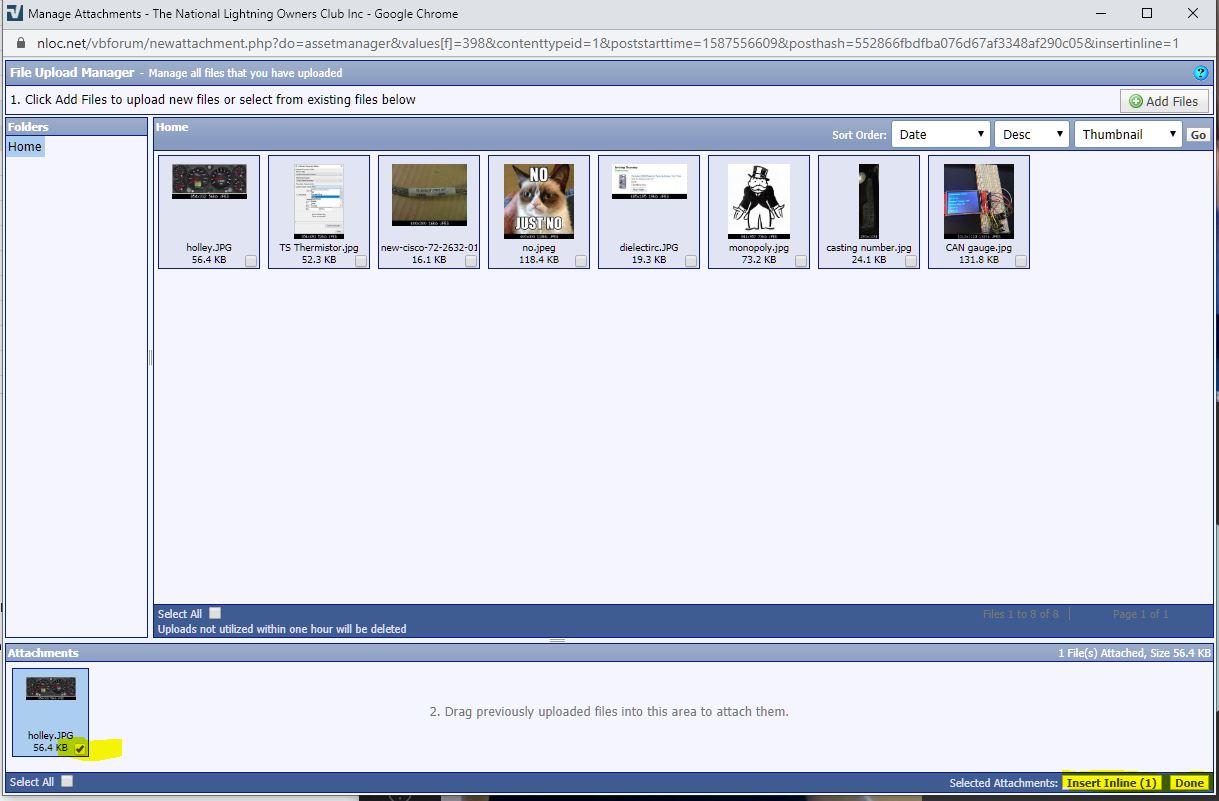
When you make a new post, you are automatically in the Advanced editor. If you're replying to an existing post and want to post pictures, then choose "Go Advanced".
From there follow the steps below:
Choose “Manage Attachments”
Then choose “Add Files”
From there click “Choose File”

Once the window opens choose the file you want, in this example I chose a cool Holley dash picture
Now you have to click “Upload”
Ensure your new picture is checked and then click “Insert Inline”