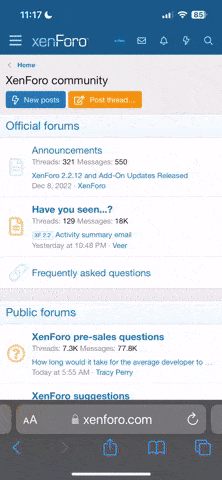joedpl
Member
I thought I would update this page since ebay has changed the layout of your "my ebay" page.
1. Go to your my ebay page, there are 3 tabs towards the top of the page (Activity, Messages, Account) You want to click on account.
2. On the left side of the page there will be a link for "site preferences" Click it.
3. Scroll down towards the General Preferences section, the 4th option down is "third party authorizations", click the show button off to the left.
4. Check all boxes if any show up and then click "revoke."
I just did this again and I had 2. ldtu:
ldtu:
1. Go to your my ebay page, there are 3 tabs towards the top of the page (Activity, Messages, Account) You want to click on account.
2. On the left side of the page there will be a link for "site preferences" Click it.
3. Scroll down towards the General Preferences section, the 4th option down is "third party authorizations", click the show button off to the left.
4. Check all boxes if any show up and then click "revoke."
I just did this again and I had 2.