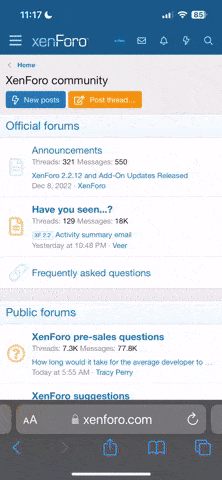You are using an out of date browser. It may not display this or other websites correctly.
You should upgrade or use an alternative browser.
You should upgrade or use an alternative browser.
#439 build thread
- Thread starter core-rider
- Start date
Last few pics of the exhaust I just got plus finish welds of the wastegate merge into the downpipe.






Sent from my iPhone using Tapatalk






Sent from my iPhone using Tapatalk
Banks 4" exhaust kit
He just had to fabricate the transition from the 3.5" downpipe, across the truck to the passenger side up to 4". Everything past that used the factory hangers and routed really well. Wasn't even really necessary to move the system up, but my truck is low and I wanted as much clearance above the axle as possible. Just wasn't a fan of the 5" chrome tip, but they offer black as well. I prefer the angle cut tip I got from Summit as it "hides" much better.
He just had to fabricate the transition from the 3.5" downpipe, across the truck to the passenger side up to 4". Everything past that used the factory hangers and routed really well. Wasn't even really necessary to move the system up, but my truck is low and I wanted as much clearance above the axle as possible. Just wasn't a fan of the 5" chrome tip, but they offer black as well. I prefer the angle cut tip I got from Summit as it "hides" much better.
I have a black tip on my red truck. I'll eventually put a black tip on the white one, but right now it's Carolina Clay Red more than chrome most of the time anyway.
Had my first remote tuning sesh with Steven VanOrder of Black Fox EFI and was pleased with the results so far. Spent the first hour just idling in the driveway making preliminary adjustments and idle quality in/out of gear and on/off A/C. Spent the next hour driving around and just driving around and I was happy to hear most of the map was fairly good with my beginner skills, granted it was all AutoTune.  Moved on to a few boosted pulls and other than being on the rich side (which I already knew) he cleaned it up. Unfortunately my laptop battery died right before a pull where he bumped the shift RPMs from 5000 to 5500 just to see what she would do. I think I'll move that back down as I don't think the stock cam is really useful that high and to be honest made me pucker a bit seeing the gauge go that high!
Moved on to a few boosted pulls and other than being on the rich side (which I already knew) he cleaned it up. Unfortunately my laptop battery died right before a pull where he bumped the shift RPMs from 5000 to 5500 just to see what she would do. I think I'll move that back down as I don't think the stock cam is really useful that high and to be honest made me pucker a bit seeing the gauge go that high! 

Overall a great first impression and once I got home sent him the saved file since he got disconnected and another datalog at idle because it was a bit high. I wish I could watch more of what he's doing just to learn, but driving duties make that difficult. Looking forward to the next sesh, but in the meantime any driving I do will be logged to send to him for reviewing.
Looking forward to the next sesh, but in the meantime any driving I do will be logged to send to him for reviewing.
Overall a great first impression and once I got home sent him the saved file since he got disconnected and another datalog at idle because it was a bit high. I wish I could watch more of what he's doing just to learn, but driving duties make that difficult.
That is great progress. The stock cam is definetly going to give up before 5500. My trickflow cam doesn't make it past 5500 IMO.Had my first remote tuning sesh with Steven VanOrder of Black Fox EFI and was pleased with the results so far. Spent the first hour just idling in the driveway making preliminary adjustments and idle quality in/out of gear and on/off A/C. Spent the next hour driving around and just driving around and I was happy to hear most of the map was fairly good with my beginner skills, granted it was all AutoTune.Moved on to a few boosted pulls and other than being on the rich side (which I already knew) he cleaned it up. Unfortunately my laptop battery died right before a pull where he bumped the shift RPMs from 5000 to 5500 just to see what she would do. I think I'll move that back down as I don't think the stock cam is really useful that high and to be honest made me pucker a bit seeing the gauge go that high!
Overall a great first impression and once I got home sent him the saved file since he got disconnected and another datalog at idle because it was a bit high. I wish I could watch more of what he's doing just to learn, but driving duties make that difficult.Looking forward to the next sesh, but in the meantime any driving I do will be logged to send to him for reviewing.
For the next session you can download a screen recording app so you can go back over the ride and watch what hes doing.
With stock heads/intake, I'm shifting at 5200 with the TFS cam. Anything above that feels like it's just making noise. The stock cam/heads is way done, even with boost, by 5000.
This little dude is under $20 on Amazon. Should handle most laptop chargers. I use it with my MacBook anyway.That is great progress. The stock cam is definetly going to give up before 5500. My trickflow cam doesn't make it past 5500 IMO.
For the next session you can download a screen recording app so you can go back over the ride and watch what hes doing.

This little dude is under $20 on Amazon. Should handle most laptop chargers. I use it with my MacBook anyway. View attachment 104167
I think I have that EXACT one
Had my first remote tuning sesh with Steven VanOrder of Black Fox EFI and was pleased with the results so far. Spent the first hour just idling in the driveway making preliminary adjustments and idle quality in/out of gear and on/off A/C. Spent the next hour driving around and just driving around and I was happy to hear most of the map was fairly good with my beginner skills, granted it was all AutoTune.Moved on to a few boosted pulls and other than being on the rich side (which I already knew) he cleaned it up. Unfortunately my laptop battery died right before a pull where he bumped the shift RPMs from 5000 to 5500 just to see what she would do. I think I'll move that back down as I don't think the stock cam is really useful that high and to be honest made me pucker a bit seeing the gauge go that high!
Overall a great first impression and once I got home sent him the saved file since he got disconnected and another datalog at idle because it was a bit high. I wish I could watch more of what he's doing just to learn, but driving duties make that difficult.Looking forward to the next sesh, but in the meantime any driving I do will be logged to send to him for reviewing.
Good deal, Jamie has sent me a ton of information and I plan on consolidating that in to a tuning article to post here on the board. It sounds *very* similar to what you describe. Give yourself credit, you made your tuner's life **much** easier by ensuring everything was working correctly and calibrated then by driving around and cleaning it up. That's huge, you would not believe how many people try to tune 1/2 ass installed setups or have a myriad of problems they choose to ignore and blame the tune or the EFI...
I don't have that one, but I do have one behind the seat in my truck just-in-case.
This little dude is under $20 on Amazon. Should handle most laptop chargers. I use it with my MacBook anyway. View attachment 104167
I was going to look for something like that or one of those battery banks all the overland people use. Your option seems like an inexpensive/better way to get it done.
Yeah I already moved the shift points back to 5000… I felt the same way about just making noise. And my butt is already puckered enough… it doesn’t need any help there!

Sent from my iPhone using Tapatalk
lightn95
Well-known member
Do you have a link? Ive had the same issue and i need to get one of theseThis little dude is under $20 on Amazon. Should handle most laptop chargers. I use it with my MacBook anyway. View attachment 104167
Do you have a link? Ive had the same issue and i need to get one of these
[mention]Required [/mention] and [mention]Raymond_B [/mention]
I ordered this Foval 200W inverter before you posted this link for the 150W unit…
FOVAL 200W Car Power Inverter, DC... https://www.amazon.com/dp/B098Q1B7K3?ref=ppx_pop_mob_ap_share
Tested it out today and it doesn’t work. The laptop charger wasn’t charging even though the inverter showed it was operating correctly. I test voltage with a meter and it’s only send 92-96VAC… I’m guessing that’s not enough to make the laptop charger function.
Have either of you seen this issue? My truck was running and battery voltage was at 14.6VDC so I do t think this is an issue with low voltage on the truck. Maybe I just got a bad inverter? Interested in hearing your opinions.
Sent from my iPhone using Tapatalk
Some laptops have two AC adapters, one more for desk use and one for travel. If yours is pretty big and heavy check to see if there is a smaller wattage adapter available. HP and Dell both have dock adapters and travel adapters. Or post your laptop model and adapter part number, can see if there are other options.[mention]Required [/mention] and [mention]Raymond_B [/mention]
I ordered this Foval 200W inverter before you posted this link for the 150W unit…
FOVAL 200W Car Power Inverter, DC... https://www.amazon.com/dp/B098Q1B7K3?ref=ppx_pop_mob_ap_share
Tested it out today and it doesn’t work. The laptop charger wasn’t charging even though the inverter showed it was operating correctly. I test voltage with a meter and it’s only send 92-96VAC… I’m guessing that’s not enough to make the laptop charger function.
Have either of you seen this issue? My truck was running and battery voltage was at 14.6VDC so I do t think this is an issue with low voltage on the truck. Maybe I just got a bad inverter? Interested in hearing your opinions.
Sent from my iPhone using Tapatalk
I’ve just decided to order a DC charger for my laptop and cut out using the inverter. Less pieces to deal with and hopefully will work this time!
Sent from my iPhone using Tapatalk
Sent from my iPhone using Tapatalk
Check for DC from the inverter. If you read a DC component then it's not converting all the DC to ac. Same works on a battery charger but backwards.
I used to work on 1 meg UPS for entire buildings.
First thing check the DC bus bar for AC and the AC output for DC. Then find the bad caps.
I used to work on 1 meg UPS for entire buildings.
First thing check the DC bus bar for AC and the AC output for DC. Then find the bad caps.